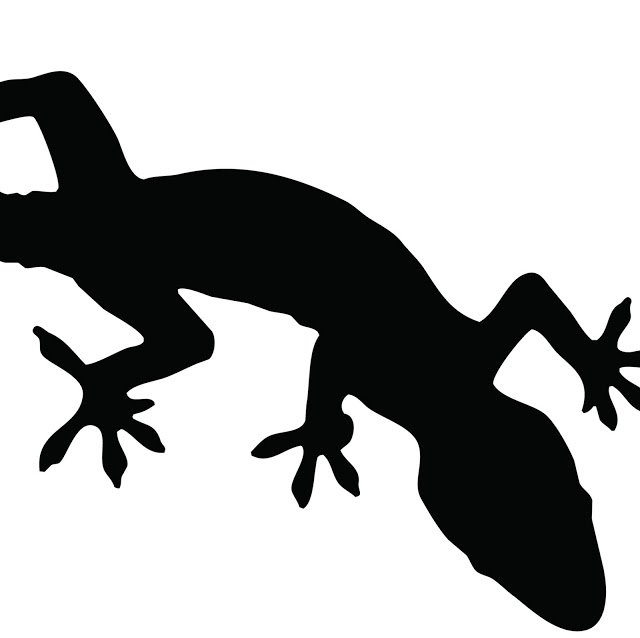
Top 10 List of Week 09
-
Memory & Storage: Crash Course Computer Science #19
Time for another crash course video! I know, I know, this video serves some very basic information and they barely even scratches the surface of what we’re learning this week, but I think this serves as a great refresher of the basics before diving deep into this week’s actual material. What’s the harm in a refresher every now and then anyway? :)
-
BIOS and UEFI As Fast As Possible
Any title that hints on giving information in as short time as possible will most likely catch my attention. And this is just what this video does. It starts with a brief background, eases into the actual explanation about both BIOS and UEFI, and then close it with the difference between the two; all of this done in 6 minutes, which is just perfect for me considering my attention span.
-
The Layman’s Guide to Linux: The Boot Loader
This guide is quite complete, I must say. It really starts from scratch. It starts with the background, then moves step by step along the way: from BIOS, CMOS, MBR, then boot loader, GRUB, and kernel. The explanations are very neat and clear. Also, every explanation is delivered in a pleasant pace, which I think is good for ensuring better understanding.
-
Is MTTF a Measure of Reliability?
This video gives some pretty interesting insights into MTTF (Mean Time to Failure). The presentation of the information is very neat. The explanation are given clearly and each small details are highlighted, not jumbled up in a big concept altogether like most videos I’ve encountered. I personally think this way of highlighting the details is good as it contributes to proper understanding of the overall concept, so props to this video for doing just that.
-
This is another video on MTTR. Although they’re covering the same topic, this video is much more technical as it emphasizes more on the calculation of the MTTR, compared to the video in the previous number, which focuses more on the overall concept and usage instead. A thing to note in this video is that in explaining the calculation steps, it displays an illustration or two on the visualization of the calculation we’re doing, which significantly helped me understand better what exactly we’re doing and why it’s done that way.
-
RAID 0, RAID 1, RAID 10 - All You Need to Know as Fast As Possible
Here’s another one of Techquickie videos, those “as fast as possible” types of videos. This one covers RAID 0, 1, and 10. It starts with what RAID is and what it is used for. Then it proceeds to each RAID 0, 1, and 10, goes through their advantages and in what case we would use each of them. All of this information packed in a 3-minute video. The thing about this video is that although it says as fast as possible, it doesn’t go through the explanations in lightning speed. The explanations are clear, each word pronounced clearly, not slurred in a hurry.
-
This is another video on RAID. Similar to the video in the previous number, this video covers RAID, with an addition of RAID 5, which is not covered in the previous video. Unlike it though, this video does not attempt to explain it as quick as possible. Instead, what this video does is that it is packed with illustrations and animations to better convey the idea. Being longer than the previous video, this video provides more details into the explanation, giving a more in-depth insights on the topic.
-
Still confused about NAS? NAS explained in 3 minutes
This video here attempts to explain NAS (Network Attached Storage) in 3 minutes (it’s actually 3:53, which is more like 4 minutes, but it still counts, I guess). I can say it’s very well made and produced. It has some very neat animations and great narrating. The explanations provided in this video are quite general and not too technical, which makes it more publicly consumable, and I think this serves as a great introduction to slowly ease me into the topic of NAS.
-
NAS vs SAN - Network Attached Storage vs Storage Area Network
As the title suggests, this video compares NAS (Network Attached Storage) to SAN (Storage Area Network). It starts with an introduction, then proceeds to explanation of both, including the advantages and disadvantages of using each of them. The explanations are accompanied by animations, which contributes to the easier understanding of the materials delivered.
-
Last but not least in the list, we have a video on MBR and GPT. The contents inside this video are pretty much this: explanation on each MBR and GPT, a bit of background brief history of both, and the advantages and disadvantages of each respectively. Like most of the videos on my lists, the explanations on this video comes with animations which helped me visualize and understand the topic better.